Cloud Document Convergence with Microsoft Office, SharePoint, and Adobe Acrobat DC
Microsoft's CEO is known for his "cloud-first, mobile-first" approach — and it seems that the latest versions of Microsoft Office are playing directly into this vision…
Microsoft's CEO Satya Nadella is known for his "cloud-first, mobile-first" approach — and it seems that the latest versions of Microsoft Office are playing directly into this vision… which is a good thing.
Satya's profound commitment to this philosophy brings me back to when we were in what I like to call the "cloud transition" period. This was when cloud-based file services were just coming around to solve the problems highly-connected people were beginning to encounter — anything from syncing passwords securely across browsers, having files accessible from any device at any time, and so on. I remember being so frustrated at having to develop my own workarounds, and now, consumer and business services in all areas of software are working to close these gaps. Steam now synchronizes my digital game library and even my save progress across machines while OneDrive allows me to store and access my photos from anywhere at any time — and it keeps getting better.
Fortunately, as personal cloud-based services have risen to the task, business solutions have done so as well and continue to develop according to people's needs.
That being said, I'm seeing many questions from clients regarding this, and even a few challenges outside the Microsoft world. For example, businesses large and small recognize SharePoint as an industry-best, secure way to store and access documents across teams, but users sometimes have trouble getting a workflow down.
I see questions like:
- How do I save this directly to SharePoint from (X) application?
- How can I attach a file to an email right from SharePoint?
- How do I open a file right from SharePoint without having to download it first?

In the upcoming release of Office 2016 ProPlus for Windows, business customers will be able to (very easily, I might add) attach files directly from their SharePoint Online sites through the file menu. This instantly solves a long-existing problem — users hate having to navigate to SharePoint and manually download files to attach them in Outlook, or using "different" ways to do this that they aren't used to or that don't fit into how they work most efficiently. As such, it's great Microsoft is stepping up to provide what users want.
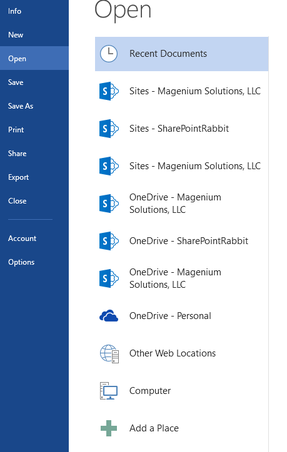
Furthermore, the current Office ProPlus apps have the ability to "add new places" to users' file menu, allowing you to simply and easily save to or open from your cloud storage areas such as OneDrive, OneDrive for Business, and SharePoint.

What if, however, you have a user who works in other applications or file types outside of the Windows realm? For example, let's say that your business frequently generates, saves, and distributes PDF files via email. What do you do now? One solution is to sync a document library from SharePoint using the OneDrive for Business client, but this has its pros and cons and may not be the best way to tackle this problem — especially if the document library is very large, or for compliance reasons cannot be stored on a user's local machine.
Fortunately, other software companies recognize this need for cloud convergence, such as Adobe. Their recent release of Acrobat Reader, dubbed "Acrobat Reader DC," has a built in cloud convergence function called Document Cloud.

Document Cloud offers specific SharePoint Online functionality and enables users to sign into SharePoint directly from the Adobe Reader DC application. Once signed in, users can navigate their document libraries on SharePoint and easily save to or open from their enterprise site. Reader DC even offers an easy way to attach a file to an Outlook email.
I was very, VERY excited to see this in Reader DC, as it is an alternate way for clients looking to take advantage of SharePoint as a cloud based solution to access their data. My feeling is that more and more cloud providers will work to provide inter-connected apps. It's already happening, actually, and it goes both ways. Recently, Box, a leader in online file storage, announced they are working on tighter integration with Office products. Microsoft themselves announced a partnership with Dropbox, another leader in cloud based storage.
These kinds of efforts and partnerships can only be good for all consumers who want to enjoy the benefits of Office, Office 365, and SharePoint, and need them to integrate in specific ways to their individual styles and chosen products.
