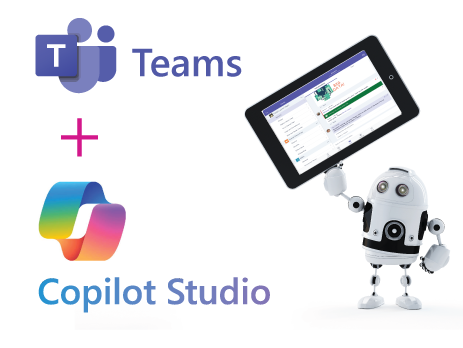Copilot Studio Integrated with Microsoft Teams for Efficient Communication
Copilot Studio, with AI-powered assistant, integrated with Microsoft Teams is one of the fastest ways to streamline internal communications at any organization. Employees need quick and accurate answers to their queries to maintain productivity and morale. Integrating advanced technologies into your internal communication tools can significantly enhance the efficiency and effectiveness of information dissemination. One such innovation is embedding Copilot Studio, a powerful AI-driven assistant, directly into Microsoft Teams. This integration can streamline internal communications by providing instant answers to HR questions, organizational information, and more.
What is Copilot Studio?
Copilot Studio is an AI-powered assistant designed to interact seamlessly with users, offering instant responses and solutions. Leveraging advanced natural language processing (NLP) and machine learning algorithms, Copilot Studio understands user queries contextually and delivers precise answers, enhancing the overall communication experience.
Key Benefits of Integrating Copilot Studio with Microsoft Teams
- Instant and Accurate Responses to HR Questions
Employees often have questions regarding HR policies, benefits, leave requests, and more. Copilot Studio can handle these queries instantly, providing accurate and up-to-date information. This capability reduces the need for employees to wait for HR representatives to respond, saving time and increasing productivity.
- Easy Access to Organizational Information
Copilot Studio can answer “who is” questions by providing information about colleagues, their roles, and contact details. This feature helps new employees acclimate more quickly and aids existing employees in finding the right contacts for their needs.
- 24/7 Availability
Employees may have questions outside of standard business hours. Copilot Studio integrated with Microsoft Teams ensures that employees can get the help they need at any time, enhancing their overall experience and trust in the organization.
- Personalized Responses
Copilot Studio learns and adapts based on interactions, offering personalized responses by understanding individual user preferences and behavior patterns. This personalization helps in building a more engaging and user-centric experience, making employees feel valued and understood.
- Reducing HR and Support Team Workloads
By efficiently handling a wide range of internal inquiries, Copilot Studio can significantly reduce the burden on your HR and support teams. This reduction in support requests allows these teams to focus on more complex issues that require human intervention, leading to better resource allocation.
- Enhanced Internal Communication
A responsive and interactive communication tool keeps employees engaged and informed. Copilot Studio’s ability to provide instant answers and personalized interactions can improve the overall flow of information within the organization, leading to better-informed employees and a more cohesive work environment.
- Enhanced Data Security and Compliance
Copilot Studio can be configured to adhere to your organization’s data security and compliance policies. This ensures that sensitive employee information is handled securely and that all interactions comply with relevant regulations, such as GDPR or HIPAA. Additionally, employees can get the information they need without the need to include any private or confidential employee information. By integrating Copilot Studio with Microsoft Teams, you can maintain high standards of data protection and privacy.
- Improved Onboarding Experience
New employees often have numerous questions about company policies, procedures, and culture. Copilot Studio can serve as a comprehensive onboarding assistant, providing new hires with the information they need to get up to speed quickly. This can help new employees feel more welcomed and integrated into the company from day one.
- Consistency in Information Dissemination
Having a centralized AI assistant ensures that all employees receive consistent and accurate information. Copilot Studio eliminates the risk of misinformation or conflicting answers that can arise from different human responders. This consistency helps maintain clear communication and reduces confusion.
- Increased Employee Self-Service
With Copilot Studio, employees can access a self-service platform where they can find answers to common questions without needing to contact HR or support staff. This autonomy empowers employees to resolve their own queries quickly and fosters a culture of self-reliance.
- Scalability
As your organization grows, the volume of internal inquiries will increase. Copilot Studio can easily scale to handle a growing number of queries without additional strain on HR or support teams. This scalability ensures that your internal communication system remains efficient as the organization expands.
- Insightful Analytics and Reporting
Copilot Studio can provide valuable insights into employee interactions and frequently asked questions. This data can be used to identify common issues, track trends, and improve internal processes. By analyzing these insights, HR and management can proactively address recurring concerns and enhance overall employee satisfaction.
- Integration with Other Tools
Copilot Studio can integrate with other internal tools and systems, such as your HR management system, knowledge base, and document repositories. This integration allows the AI assistant to pull information from various sources, providing comprehensive and accurate answers to employee queries.
- Continuous Improvement
Copilot Studio continuously learns from its interactions and improves over time. Regular updates and refinements ensure that the AI assistant becomes more accurate and efficient in handling queries. This ongoing improvement enhances the quality of internal communication and support.
Implementation and Integration
Integrating Copilot Studio into Microsoft Teams is a straightforward process. It involves:
- Installation: Integrating the Copilot Studio bot or API into Microsoft Teams.
- Customization: Tailoring the assistant’s interface and responses to align with your organization’s needs and culture.
- Training: Feeding the AI with relevant data and FAQs to improve its response accuracy and relevance.
- Monitoring: Continuously monitoring and refining the assistant’s performance based on user interactions and feedback.
Magenium will handle the implementation and integration of Copilot Studio with Microsoft Teams, ensuring a seamless and efficient setup. Our team of experts will work closely with you to tailor the AI assistant to meet your specific needs and preferences, providing ongoing support and optimization to maximize its benefits.
Integrating Copilot Studio with Microsoft Teams is a strategic move to enhance internal communication and efficiency. Its ability to provide instant, accurate, and personalized answers ensures that your employees find the information they need quickly and efficiently. By offering round-the-clock assistance, ensuring data security, and continuously improving, Copilot Studio not only boosts employee satisfaction but also optimizes support costs. Embrace the future of internal communication by integrating Copilot Studio with Microsoft Teams and witness a transformation in how your organization connects and collaborates.
Are you ready to bring Copilot Studio into Microsoft Teams? Contact us today.