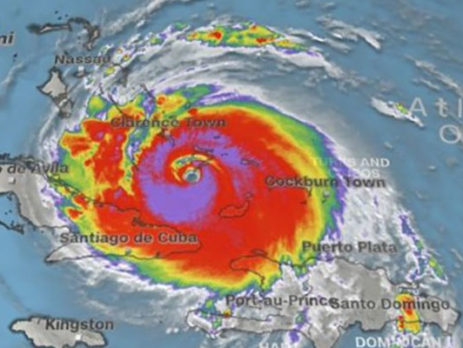Could Your Business Survive a Hurricane?
With Houston still reeling from Hurricane Harvey and Irma currently delivering its enormous punch to Florida, the importance of business continuity and disaster recovery is painfully obvious for everyone affected. Could your business survive something like that? We shed some light on how it's done.
With Houston still reeling from Hurricane Harvey and Irma currently delivering its enormous punch to Florida, the importance of business continuity and disaster recovery is painfully obvious for everyone affected. After all it wasn’t all that long ago that if such a large storm hit your headquarters, you could expect serious disruption at the very least and possibly even the permanent closing of your business.
While the buildings themselves are often left standing, the associated flooding destroys servers and the PCs of workers. Customer data, financial data, payroll – everything wiped out in a day.
Mitigate Catastrophic Risk
OK, so your business doesn’t live in a flood plain, or along a seaboard where hurricanes happen. Building fires are still a risk we all face – so it’s best to be as prepared as you can without breaking the bank.
These days your business can plan for such catastrophes without enormous cost or complexity using technology from Microsoft. When Magenium performs major application deployments for our clients, we use the best practices of cloud computing to ensure our clients can survive a catastrophe like a hurricane or a building fire.
One technique is to replicate workloads across Microsoft Azure regional pairs. This takes advantage of Azure’s geographical isolation and availability policies. If a data center in the South goes down the Northern pair takes over and mission-critical applications never suffer an outage. Business goes on as usual even if catastrophe hits.
With the way Microsoft has designed regions, each pair resides within the same geography to remain compliant with any data residency requirements you might face.
Don't Forget Your PC!
While keeping your infrastructure up and running is critical to business continuity in the face of a disaster, it is equally important to make sure your workers can access their files, workflows, and keep the day to day operations floating.
That’s why we always recommend Microsoft’s Office 365. Even if the worst case happens, everyone will still be able to access the files they need on a remote PC – and keep performing their work no matter where they are.
How Can I Get Started?
If you’re looking to reduce the risk that catastrophic events pose, take a look at our Azure Running start today and learn how to migrate critical applications to the cloud. For help on any of your technology needs you can always contact us below.