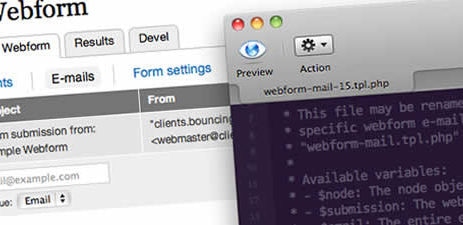Five Key Advantages of Using Drupal Webform for Surveys, Polls, Forms, and Lead Generation
One critical element of any community or marketing-oriented website is the way in which it gathers information from its users. There are countless, routine scenarios where information gathering takes place. Here are some examples.
One critical element of any community or marketing-oriented website is the way in which it gathers information from its users. There are countless, routine scenarios where information gathering takes place. Here are just a few examples:
– Surveys or Polls: To gather opinions and conduct research
– Contests: To compile entries and responses
– Lead Generation: To track requests and respond to potential customers
Creating these scenarios sounds simple; in reality, site owners face several upfront challenges. For example, when using a third party vendor, administrators may be limited as to how their survey, poll, or form is designed… plus, there’s extra cost, of course. Furthermore, sometimes it is difficult to get even “plug in” surveys to format correctly or work seamlessly with an existing site.
Fortunately, building a site in Drupal gives site administrators an edge. The Webform module easily generates a variety of forms that users complete and submit. This unique module boasts several key advantages.
- It’s free. The only costs involved with Webform are the time and expertise to set up and configure the forms.
- It’s flexible. Webform allows for comprehensive customization, including multiple field types, custom lists, dates, numbers, and more.
- It’s integrated. Webform fully integrates with Drupal once installed, and forms either exist on their own, or as “attached” to existing content – for example, a short contact form could be attached to a promotional page.
- It works with Rules. You can leverage another Drupal component, Rules, to have your form complete an action after a user submits it. For instance, Rules could then send a notification email to the user, or a special email to a CRM system, such as Dynamic CRM.
- It’s easy to export results. Users view the results of forms submitted via Drupal Webform in tables displayed in the admin interface, or they may choose to export the results via Excel, with the push of a button.
We highly recommend Drupal based platforms as excellent solutions for a variety of e-commerce, community, and company website applications. Its Webform module is just one of many great features Drupal offers that streamline the collection of customer data for your business.