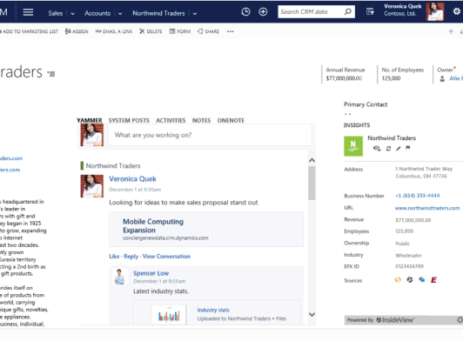Insights by InsideView no Longer Included with Dynamics 365 – What Does this Mean for Users?
As of January 16, 2019, Microsoft is no longer including Insights for new Dynamics 365 customers. Current customers however will continue to have access until August 15, 2019. What does this mean for users? You have a few choices:
- Acquire licensing to continue with Insights
- Start using Dynamics 365 AI for Sales
Each of these choices will require some effort on your part, and we’re here to tell you what needs to be done to ensure your users don’t lose important CRM functionality.
Continue Using Insights as Before
Insights is a powerful tool which many users have become accustomed to using. The ability to augment new leads with additional contextual information before passing to sales teams is invaluable. If your organization has seen as much value in the service as we have, you may wish to continue using it just as you always have.
In order to do this, you must acquire new Insights licensing. Do not wait to get this taken care of! You can feel free to contact your Magenium rep directly or through our website and we can walk you through the licensing process. The sooner you do this, the better. We highly recommend doing this by the end of March to get the best possible pricing.
Start Using Dynamics 365 AI for Sales
In November 2018, Microsoft announced the availability of a new product, Dynamics 365 AI for Sales. Like other Dynamics 365 modules, it embeds within your instance of Dynamics 365 for a seamless user experience.
What does Dynamics 365 AI mean? Here’s a quick 2 minute demo video showing some of the highlights. They include:
- Predictive lead scoring
- LinkedIn insights
- Suggested ice breakers
- Tracked interactions through Office 365
Transitioning Away from Insights
If your organization has determined it will be moving away from Insights, it is important to note that your work is not done there. At the minimum, the Inside View solution must be removed from Dynamics 365 or the user experience will suffer. We do not recommend someone without experience does this, as it could break core functionality.
The bottom line is this change is coming to all users of Dynamics 365, and no matter what your organization chooses to do – you must take action. Interested in learning more about your options? Contact us below and we’d be happy to walk you through it all.